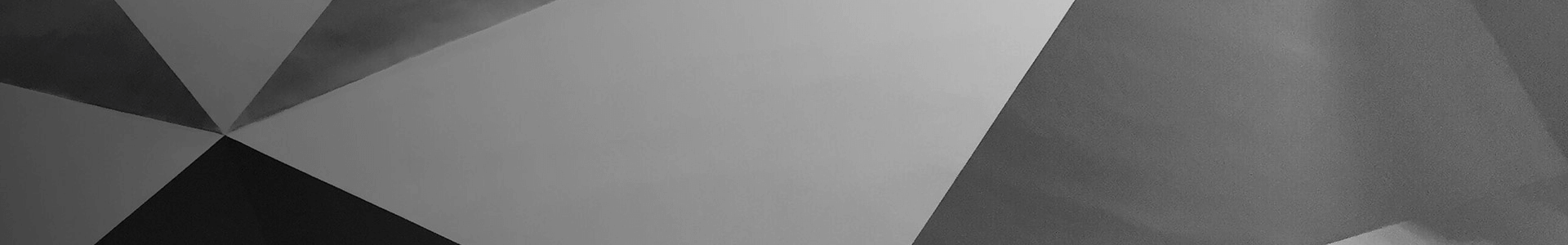Marvel’s Spider
The highly anticipated PC port of Sony's iconic web-swinging superhero has finally arrived. As we've already seen in our GPU benchmarks article, Spiderman PC doesn't have a lot of range in terms of graphics performance, but nevertheless what are the most demanding graphics options? And which ones can we turn all the way up with little to no FPS loss?
In this article we will take a look at which Marvel’s Spider-Man Remastered graphics settings are the best to turn all the way up to Ultra and which ones can get us a little FPS boost for no real visual loss when we turn them off or down. We've compiled a list below of the most demanding graphics options in the game, so you can get a handle on what to expect when you adjust different graphics settings in Spiderman Remastered to get the perfect balance of visual fidelity and FPS performance in-game.
Below you will see every graphics option listed and benchmarked against a minimum graphics setting used as our baseline benchmark for Spiderman PC. From there we see which graphics options have the highest performance impact on our hardware for the least visual improvement, and then we will see which options can be turned up to max and deliver the best visual improvement in Marvels Spiderman Remastered.
If you want to look at some more graphics benchmarks with various gaming graphics cards running Marvels Spiderman, then you can check out our Marvel’s Spider-Man Remastered PC Performance Benchmarks article instead.
Marvel’s Spider-Man Remastered PC system requirements
Marvel’s Spider-Man Remastered PC performance report and graphics card benchmarks
For the performance cost result baseline we used the Nvidia GeForce GTX 1060 graphics card - which is the recommended GPU for 60fps at 1080p on Medium graphics settings - an Intel Core i7-10700K processor, and 16GB of DDR4 memory.
Unfortunately, Spiderman PC does not include an in-game FPS benchmarking tool. So in order to standardize the test results below we swung through the city, passing by various buildings and dodging traffic, then beat up some bad guys. Overall, we felt this run to be pretty representative of your typical experience when comparing each graphics option relative to each other.
If you see any significant discrepancy/difference between our results and the actual FPS returned on your systems, then please do share your findings in the comments below.
There are quite a few graphics settings available in Spiderman Remastered, so we went through the 18 graphics options listed and tested each one in turn, recording the average frame rates for each and then comparing them to a baseline FPS that was recorded with all the graphics options either turned off or to their lowest settings.
To give us a comparable FPS baseline for Marvel’s Spider-Man Remastered Frame Rates achieved when all Spiderman Remastered graphics settings are on lowest or OFF.
The further to the right the bar goes, the more demanding the graphics option is.
What are the most demanding graphics options in Marvel’s Spider-Man Remastered?
As you can see in the FPS performance graph above, there are quite a few graphics options in Spiderman Remastered, but most of them have very minor impacts to frame rate. That said, there are a few settings in Spiderman PC which can help to boost FPS if you are struggling.
For instance, the first settings you should turn down in Marvels Spiderman Remastered in order to boost frame rate is AMbient Occlusion at a 10.11% FPS cost. Next you should turn down Anti-Aliasing which has an 8.01% FPS cost, followed by Crowd Density (6.32%) and Weather Particle Quality (6.04%).
Next you should turn down Level of Detail (5.76%), then Shadow Quality (5.62%), Texture QUality (4.21%), Screen SPace Reflections (4.07%), Traffic Density (3.23%), then Texture Filtering and Motion Blur Strength which both have an FPS cost of 2.95%. Following that is Depth of Field at 2.25%, Bloom at 2.11%, and Hair Quality at 1.97%.
Finally, the last few settings have very little impact on performance and are mostly considered as personal preference since they simply make the game look more 'cinematic'. These are Film Grain Strength (0.98%), Chromatic Aberration (0.84%), Vignette (0.7%) and Lens Flares (0.56%).
There are 18 graphics settings available in Marvels Spiderman Remastered in order for us to customize our FPS and get the right balance of FPS performance and visual quality.
Below we've provided both a score for the performance impact as well as a priority score designed to recommend which graphics settings you should prioritize turning up (the higher the number, the better).
Obviously, these scores are subjective and we really do encourage you to share your own thoughts in the discussion area below on what you think are the best Spiderman PC graphics settings are. But for now, let's jump in...
-------------
Anti-Aliasing BB setting performance impact
Anti-Aliasing graphics option AA compared to BB
[slide your cursor over the images to compare. Click to enlarge]
Anti-Aliasing option range: Off/SMAA/TAA/DLAA
Performance impact: 4/5
Priority: 4/5
What does the Anti-Aliasing setting do in Marvel’s Spider-Man Remastered? Techniques to smooth out geometry edges.
-------------
Texture Quality BB setting performance impact
Texture Quality graphics option AA compared to BB
[slide your cursor over the images to compare. Click to enlarge]
Texture Quality option range: Low/Medium/High/Very High
Performance impact: 3/5
Priority: 5/5
What does the Texture Quality setting do in Marvel’s Spider-Man Remastered? Higher settings allow for more memory and video memory to be used for textures, allowing for higher detail textures to be used.
-------------
Texture Filtering BB setting performance impact
Texture Filtering graphics option AA compared to BB
[slide your cursor over the images to compare. Click to enlarge]
Texture Filtering option range: Trilinear/2x Anisotropic/4x Anisotropic/8x Anisotropic/16x Anisotropic
Performance impact: 2/5
Priority: 5/5
What does the Texture Filtering setting do in Marvel’s Spider-Man Remastered? Higher quality filtering improves texture quality when viewing at an angle, lower quality can improve GPU performance.
-------------
Shadow Quality BB setting performance impact
Shadow Quality graphics option AA compared to BB
[slide your cursor over the images to compare. Click to enlarge]
Shadow Quality option range: Very Low/Low/Medium/High/Very High
Performance impact: 3/5
Priority: 4/5
What does the Shadow Quality setting do in Marvel’s Spider-Man Remastered? Higher quality adds more detail to the shadows, lower quality reduces the cost on the GPU.
-------------
Ambient Occlusion BB setting performance impact
Ambient Occlusion graphics option AA compared to BB
[slide your cursor over the images to compare. Click to enlarge]
Ambient Occlusion option range: Off/SSAO/HBAO+
Performance impact: 5/5
Priority: 4/5
What does the Ambient Occlusion setting do in Marvel’s Spider-Man Remastered? Darkens creases and corners in the game in order to add depth.
-------------
Screen Space Reflections BB setting performance impact
Screen Space Reflections graphics option AA compared to BB
[slide your cursor over the images to compare. Click to enlarge]
Screen Space Reflections option range: Off/On
Performance impact: 3/5
Priority: 4/5
What does the Screen Space Reflections setting do in Marvel’s Spider-Man Remastered? Enable or disable screen space reflections.
-------------
Level of Detail BB setting performance impact
Level of Detail graphics option AA compared to BB
[slide your cursor over the images to compare. Click to enlarge]
Level of Detail option range: Very Low/Low/Medium/High/Very High
Performance impact: 3/5
Priority: 4/5
What does the Level of Detail setting do in Marvel’s Spider-Man Remastered? Higher quality increases the distance at which objects fade to a lower detail level. Lower quality decreases this distance, improving GPU and CPU performance.
-------------
Traffic Density BB setting performance impact
Traffic Density graphics option AA compared to BB
Traffic Density option range: Very Low/Low/Medium/High
Performance impact: 2/5
Priority: 3/5
What does the Traffic Density setting do in Marvel’s Spider-Man Remastered? Adjusts the amount of cars driving through the city. Lower values can help reduce CPU bottlenecks. After adjusting it the setting will gradually take effect as you traverse through the city.
-------------
Crowd Density BB setting performance impact
Crowd Density graphics option AA compared to BB
Crowd Density option range: Very Low/Low/Medium/High
Performance impact: 3/5
Priority: 3/5
What does the Crowd Density setting do in Marvel’s Spider-Man Remastered? Adjusts the number of pedestrians traversing the city. After adjusting it the change will gradually take affect as you keep moving through the city. Lowers values can help reduce CPU bottlenecks, as well as allow for faster rendering on the GPU.
-------------
Hair Quality BB setting performance impact
Hair Quality graphics option AA compared to BB
[slide your cursor over the images to compare. Click to enlarge]
Hair Quality option range: Very Low/Low/Medium/High
Performance impact: 2/5
Priority: 2/5
What does the Hair Quality setting do in Marvel’s Spider-Man Remastered? Adjust the density and curvature of characters hair.
-------------
Weather Particle Quality BB setting performance impact
Weather Particle Quality graphics option AA compared to BB
[slide your cursor over the images to compare. Click to enlarge]
Weather Particle Quality option range: Low/Medium/High/Very High
Performance impact: 3/5
Priority: 3/5
What does the Weather Particle Quality setting do in Marvel’s Spider-Man Remastered? Adjust the quality of the weather particle effects throughout the game.
-------------
Depth of Field BB setting performance impact
Depth of Field graphics option AA compared to BB
Depth of Field option range: Off/Very Low/Low/Medium/High
Performance impact: 2/5
Priority: 2/5
What does the Depth of Field setting do in Marvel’s Spider-Man Remastered? Simulates the camera effect of having only a certain part of view in focus.
-------------
Bloom BB setting performance impact
Bloom graphics option AA compared to BB
[slide your cursor over the images to compare. Click to enlarge]
Bloom option range: Off/On
Performance impact: 2/5
Priority: 2/5
What does the Bloom setting do in Marvel’s Spider-Man Remastered? Allows bright spots on the screen to bleed light onto their surrounding area.
-------------
Lens Flares BB setting performance impact
Lens Flares graphics option AA compared to BB
Lens Flares option range: Off/On
Performance impact: 1/5
Priority: 1/5
What does the Lens Flares setting do in Marvel’s Spider-Man Remastered? Enable to allow bright lights to create internal reflection and scattering artifacts as if viewed through a camera lens.
-------------
Chromatic Aberration BB setting performance impact
Chromatic Aberration graphics option AA compared to BB
[slide your cursor over the images to compare. Click to enlarge]
Chromatic Aberration option range: Off/On
Performance impact: 1/5
Priority: 1/5
What does the Chromatic Aberration setting do in Marvel’s Spider-Man Remastered? Enables Chromatic Aberration, which simulates real-world lens distortion effects.
-------------
Vignette BB setting performance impact
Vignette graphics option AA compared to BB
[slide your cursor over the images to compare. Click to enlarge]
Vignette option range: Off/On
Performance impact: 1/5
Priority: 1/5
What does the Vignette setting do in Marvel’s Spider-Man Remastered? Enables the Vignette effect which darkens the image towards the edges of the screen to simulate camera lens behaviour.
-------------
Motion Blur Strength BB setting performance impact
Motion Blur Strength graphics option AA compared to BB
Motion Blur Strength option range: 0 > 10
Performance impact: 2/5
Priority: 1/5
What does the Motion Blur Strength setting do in Marvel’s Spider-Man Remastered? Makes movement appear smoother by blurring geometry along the direction it is moving.
-------------
Film Grain Strength BB setting performance impact
Film Grain Strength graphics option AA compared to BB
[slide your cursor over the images to compare. Click to enlarge]
Film Grain Strength option range: 0 > 10
Performance impact: 1/5
Priority: 1/5
What does the Film Grain Strength setting do in Marvel’s Spider-Man Remastered? Controls the amount of film grain that is simulated, to create a film-like distortion effect.
-------------
Marvels Spiderman includes official support for ray tracing settings, although only in Ray Traced Reflections. For these results we used an RTX 2060 graphics card as it is likely close to what the minimum required GPU would be considered for 30 or 60fps at 1080p resolution with ray tracing. Apart from that though, the hardware and benchmarking test remained unchanged.
Below we've provided both a score for the performance impact as well as a priority score designed to recommend which graphics settings you should prioritize turning up (the higher the number, the better).
Obviously, these scores are subjective and we really do encourage you to share your own thoughts in the discussion area below on what you think are the best Spiderman Remastered ray tracing graphics settings are. But for now, let's jump in...
To give us a comparable FPS baseline for Spiderman Remastered Frame Rates achieved when all Spiderman PC graphics settings are on lowest or OFF.
The further to the right the bar goes, the more demanding the graphics option is.
*When enabling Ray-Traced Reflections, we used the default settings applied. In the case of Reflection Resolution and Geometry Detail, this was the High setting, and for Object Range this was 6. As such, Object Range set to 0 had a lower FPS cost.
What are the most demanding Ray Tracing graphics options in Marvel’s Spider-Man Remastered?
As you can see in the FPS performance graph above, the ray tracing setting in Spiderman Remastered is pretty demanding. Luckily for us though, there are a few settings that can help us tweak the performance cost of the ray traced reflections and get better frame rates for our hardware.
The first graphics option you should turn down to improve FPS in Spiderman PC is Reflection Resolution which has an FPS cost of 35.93% when set to Very High. Next you should turn down Geometry Detail which has a 30.44% FPS cost when also set to Very High. Lastly, you should turn down Object Range as this has an FPS cost of 29.87% when set to 10.
-------------
Ray-Traced Reflections On setting performance impact
Ray-Traced Reflections graphics option Off compared to On
[slide your cursor over the images to compare. Click to enlarge]
Ray-Traced Reflections option range: Off/On
Performance impact: 3/5
Priority: 5/5
What does the Ray-Traced Reflections setting do in Marvel’s Spider-Man Remastered? Enables the use of raytracing hardware to create realistic real-time reflections that properly represent both off-screen objects and objects that are moving. This can be quite expensive especially at higher settings.
-------------
Reflection Resolution Very High setting performance impact
Reflection Resolution graphics option High compared to Very High
[slide your cursor over the images to compare. Click to enlarge]
Reflection Resolution option range: High/Very High
Performance impact: 5/5
Priority: 5/5
What does the Reflection Resolution setting do in Marvel’s Spider-Man Remastered? Adjusts the number of rays used to render the reflections. The Very High reflection resolution can have a significant impact on frame-rate especially when combined with a high display resolution, and is only recommended on high-end GPUs or at lower display resolutions.
-------------
Geometry Detail Very High setting performance impact
Geometry Detail graphics option High compared to Very High
[slide your cursor over the images to compare. Click to enlarge]
Geometry Detail option range: High/Very High
Performance impact: 4/5
Priority: 4/5
What does the Geometry Detail setting do in Marvel’s Spider-Man Remastered? When enabled nearby geometry like buildings will use higher quality meshes for raytracing, resulting in a much more realistic reflection.
-------------
Object Range 10 setting performance impact
Object Range graphics option 0 compared to 10
[slide your cursor over the images to compare. Click to enlarge]
Object Range option range: 0 > 10
Performance impact: 4/5
Priority: 3/5
What does the Object Range setting do in Marvel’s Spider-Man Remastered? Allows adjusting the range at which objects are considered for raytracing. Lower values can be used to reduce the CPU work needed to prepare for raytracing, and will help avoid the CPU becoming a bottleneck.
-------------
Marvel’s Spider-Man Remastered graphics settings performance results and conclusion - Looking over all the results above, we can see that Marvels Spiderman does not have a whole lot of graphics settings which have a significant impact on FPS. That being said, there a few settings which will help boost frame rate if you need to.
Your first port of call would be to turn down Ambient Occlusion which is the most demanding graphics option at 10.11% FPS cost. After that you should turn down Anti-ALiasing which has an FPS cost of 8.01%, followed by Crowd Density (6.32%), Weather Particle Quality (6.04%), Level of Detail (5.76%), and Shadow Quality (5.62%).
Next you will want to turn down Texture Quality )4.21%), then Screen Space Reflections (4.07%), Traffic Density (3.23%), Texture Filtering (2.95%), Motion Blur Strength (2.95%), Depth of Field (2.25%), Bloom (2.11%), and Hair Quality (1.97%). Lastly you will want to turn down Film Grain Strength (0.98%), Chromatic Aberration (0.84%), Vignette (0.7%), and finally Lens Flares (0.56%).
Additionally, Marvels Spiderman supports Nvidia's DLAA as an Anti-Aliasing alternative to TAA. Since it is only supported by specific hardware, we didn't test the performance difference between DLAA and TAA. However, DLAA provides a much sharper image than TAA, but will look more blurry in motion depending on which resolution you are set to.
Spiderman PC also includes support for ray tracing, specifically ray traced reflections. When Object Range is set to the default value of 6, the most demanding graphics option is Reflection Resolution at 35.93%, followed closely by Geometry Detail at 30.44%. Object Range is also pretty demanding when set to 10 which has an FPS cost of 29.87%.
Lastly, Spiderman Remastered has official support for Nvidia DLSS, AMD FSR, and Insomniac's own upscaling method known as IGTI. Each of these settings will help to boost your frame rates depending on whether your hardware supports it, which is very useful especially when enabling ray tracing.
And that's it for the most important graphics options in Marvels Spiderman Remastered! As always, we're now passing it onto you guys. We would love to hear your thoughts on what graphics settings you turn all the way up in Spiderman Remastered for little to no performance impact, and which options you turn down to get some extra frames so we can all benefit from better performance and image quality in this highly anticipated web-slinging superhero game!
Marvel’s Spider-Man Remastered baseline FPS Avg FPSBaselineMarvel’s Spider-Man Remastered Graphics Options Performance Breakdown What are the most demanding graphics options in Marvel’s Spider-Man Remastered?Marvel’s Spider-Man Remastered All Graphics Settings Benchmark Guide Best Video Settings in Marvel’s Spider-Man RemasteredAnti-AliasingAvg FPSBaselineAnti-Aliasing option range:Performance impact:Priority:What does the Anti-Aliasing setting do in Marvel’s Spider-Man Remastered?Texture QualityAvg FPSBaselineTexture Quality option range:Performance impact:Priority:What does the Texture Quality setting do in Marvel’s Spider-Man Remastered?Texture FilteringAvg FPSBaselineTexture Filtering option range:Performance impact:Priority:What does the Texture Filtering setting do in Marvel’s Spider-Man Remastered?Shadow QualityAvg FPSBaselineShadow Quality option range:Performance impact:Priority:What does the Shadow Quality setting do in Marvel’s Spider-Man Remastered?Ambient OcclusionAvg FPSBaselineAmbient Occlusion option range:Performance impact:Priority:What does the Ambient Occlusion setting do in Marvel’s Spider-Man Remastered?Screen Space ReflectionsAvg FPSBaselineScreen Space Reflections option range:Performance impact:Priority:What does the Screen Space Reflections setting do in Marvel’s Spider-Man Remastered?Level of DetailAvg FPSBaselineLevel of Detail option range:Performance impact:Priority:What does the Level of Detail setting do in Marvel’s Spider-Man Remastered?Traffic DensityAvg FPSBaselineTraffic Density option range:Performance impact:Priority:What does the Traffic Density setting do in Marvel’s Spider-Man Remastered?Crowd DensityAvg FPSBaselineCrowd Density option range:Performance impact:Priority:What does the Crowd Density setting do in Marvel’s Spider-Man Remastered?Hair QualityAvg FPSBaselineHair Quality option range:Performance impact:Priority:What does the Hair Quality setting do in Marvel’s Spider-Man Remastered?Weather Particle QualityAvg FPSBaselineWeather Particle Quality option range:Performance impact:Priority:What does the Weather Particle Quality setting do in Marvel’s Spider-Man Remastered?Depth of FieldAvg FPSBaselineDepth of Field option range:Performance impact:Priority:What does the Depth of Field setting do in Marvel’s Spider-Man Remastered?BloomAvg FPSBaselineBloom option range:Performance impact:Priority:What does the Bloom setting do in Marvel’s Spider-Man Remastered?Lens FlaresAvg FPSBaselineLens Flares option range:Performance impact:Priority:What does the Lens Flares setting do in Marvel’s Spider-Man Remastered?Chromatic AberrationAvg FPSBaselineChromatic Aberration option range:Performance impact:Priority:What does the Chromatic Aberration setting do in Marvel’s Spider-Man Remastered?VignetteAvg FPSBaselineVignette option range:Performance impact:Priority:What does the Vignette setting do in Marvel’s Spider-Man Remastered?Motion Blur StrengthAvg FPSBaselineMotion Blur Strength option range:Performance impact:Priority:What does the Motion Blur Strength setting do in Marvel’s Spider-Man Remastered?Film Grain StrengthAvg FPSBaselineFilm Grain Strength option range:Performance impact:Priority:What does the Film Grain Strength setting do in Marvel’s Spider-Man Remastered?Marvel’s Spider-Man Remastered Ray Tracing Benchmark Guide Best Ray Tracing Settings in Marvel’s Spider-Man RemasteredMarvel’s Spider-Man Remastered Ray Tracing baseline FPS Avg FPSBaselineMarvel’s Spider-Man Remastered Ray Tracing Performance Breakdown What are the most demanding Ray Tracing graphics options in Marvel’s Spider-Man Remastered?Ray-Traced ReflectionsAvg FPSBaselineRay-Traced Reflections option range:Performance impact:Priority:What does the Ray-Traced Reflections setting do in Marvel’s Spider-Man Remastered?Reflection ResolutionAvg FPSBaselineReflection Resolution option range:Performance impact:Priority:What does the Reflection Resolution setting do in Marvel’s Spider-Man Remastered?Geometry DetailAvg FPSBaselineGeometry Detail option range:Performance impact:Priority:What does the Geometry Detail setting do in Marvel’s Spider-Man Remastered?Object RangeAvg FPSBaselineObject Range option range:Performance impact:Priority:What does the Object Range setting do in Marvel’s Spider-Man Remastered?ConclusionMarvel’s Spider-Man Remastered graphics settings performance results and conclusion -